Unlock WhatsApp Voice Messages: The Transcription Hack You Need
The WhatsApp Transcription Tease
Ever been stuck on a crowded bus, dying to know what's in that 3-minute voice note your bestie just sent?
We've all been there.
WhatsApp voice messages are great, but sometimes you need text.
Here's the kicker: WhatsApp claims to have a built-in transcription feature. Sounds perfect, right? Well, not so fast.
WhatsApp's been teasing us with promises of in-app voice message transcription:
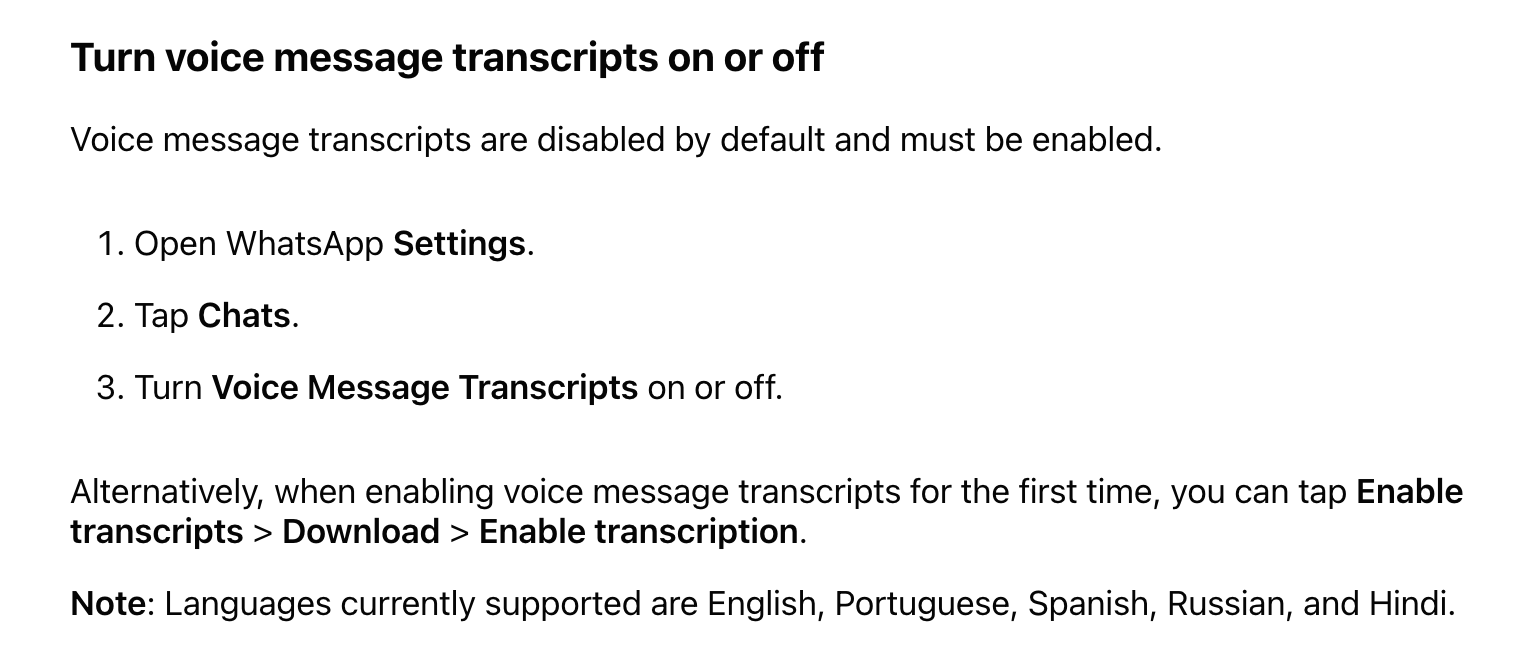
WhatsApp documentation, android settings (06/2024, source)
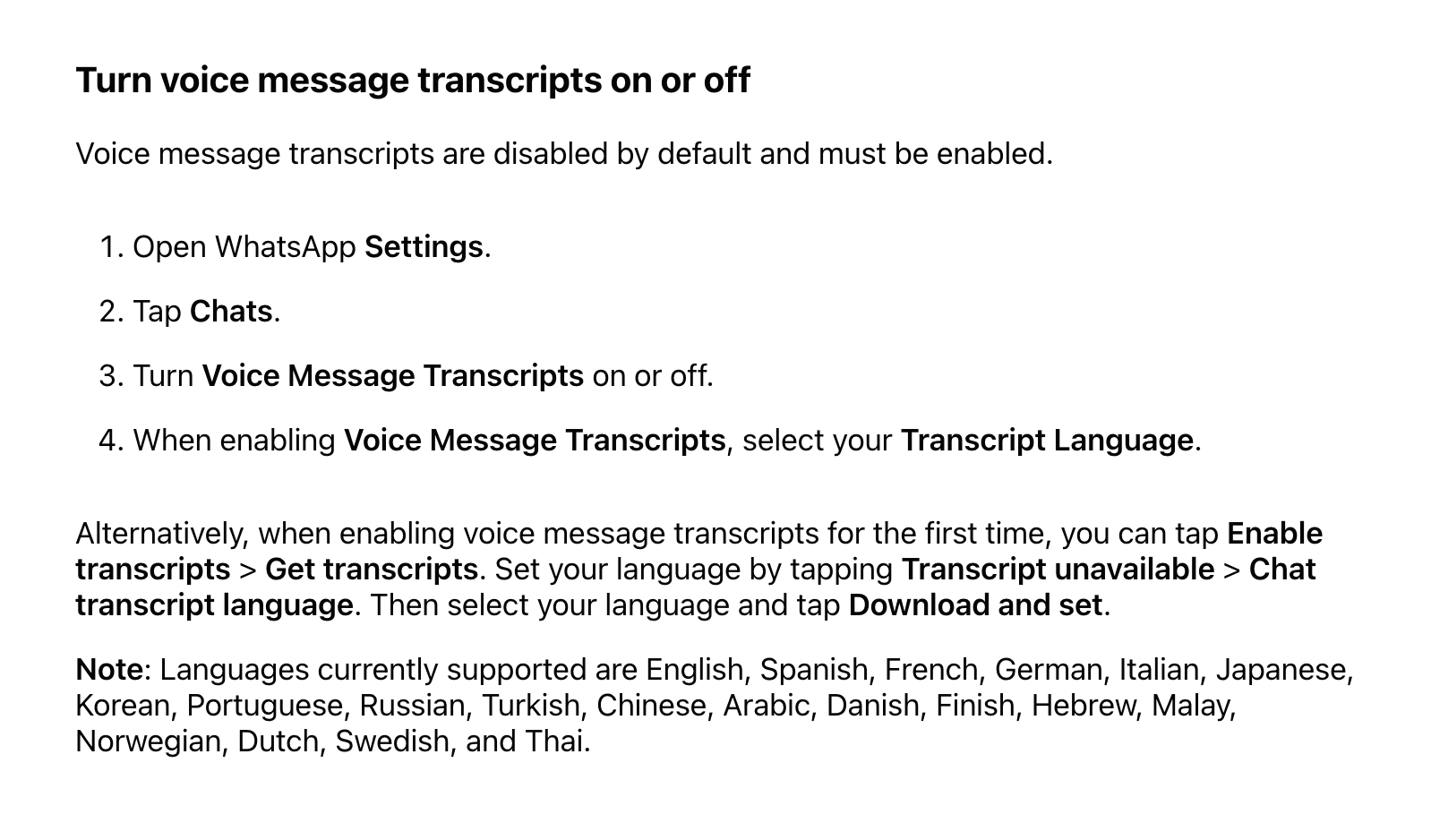
WhatsApp documentation, iOS settings (06/2024, source)
it's supposed to work on both iPhone and Android. But here's the deal - for most of us, it's as real as unicorns and free lunches.
We scoured the WhatsApp settings menu, hunting for that elusive "Voice Message Transcripts" option. Spoiler alert: it's not there. Nada. Zilch. It's like looking for a needle in a haystack, except there's no needle.
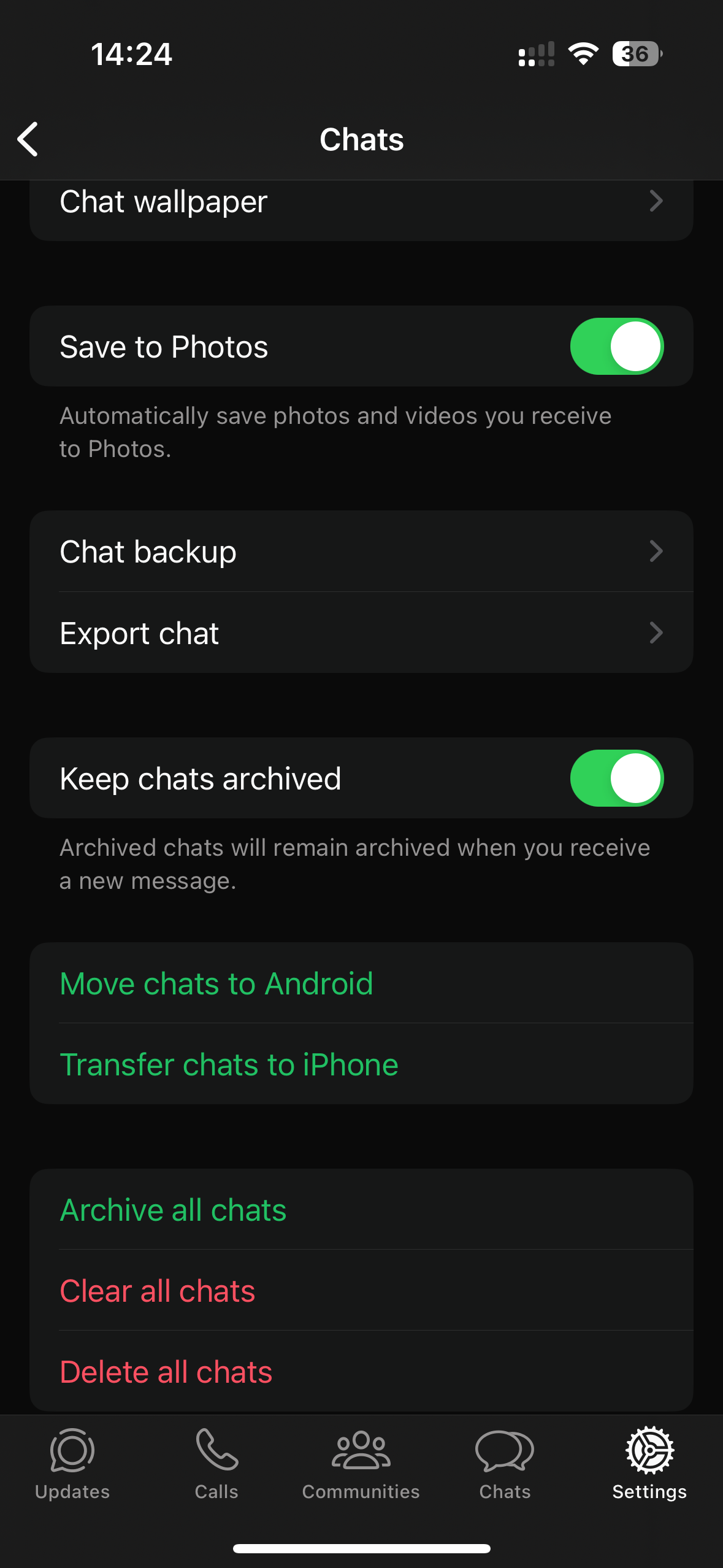
Screenshot of WhatsApp' settings, "Voice Message Transcripts" is not to be seen
So, what's a chat-savvy person to do when they need to quietly read a voice message? Don't worry, we've got a genius workaround that'll make you feel like a proper tech wizard.
Enter audio2text.email: Your WhatsApp Transcription Superhero
Forget waiting for WhatsApp to get its act together. We've found a secret weapon: audio2text.email. It's like having a personal assistant who's really good at listening and typing. Here's how to use this nifty tool:
Transcript by sending voice message to your audio2textemail.com email
Long-press that voice message and hit the forward button
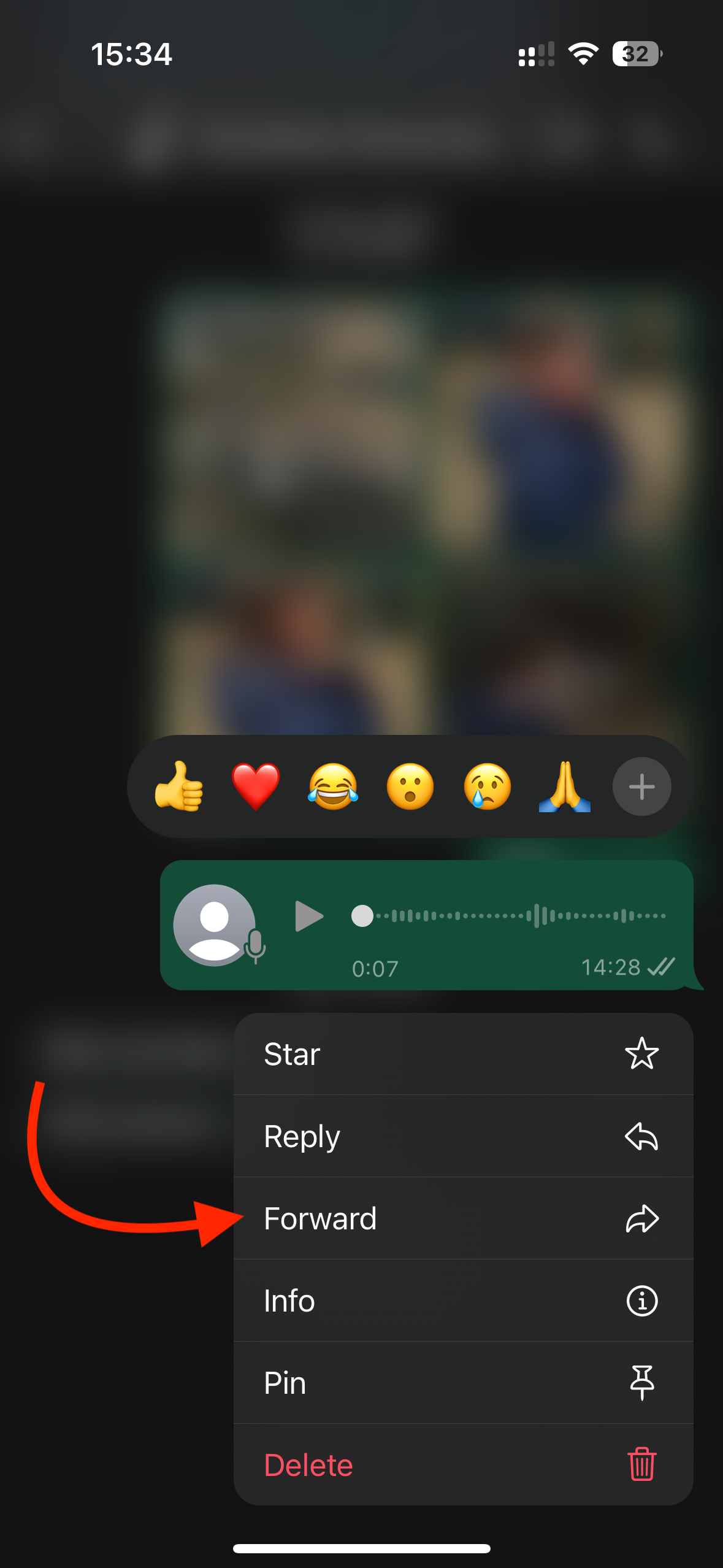
Tap bottom right arrow icon to display the share user interface

Tap the mail icon.
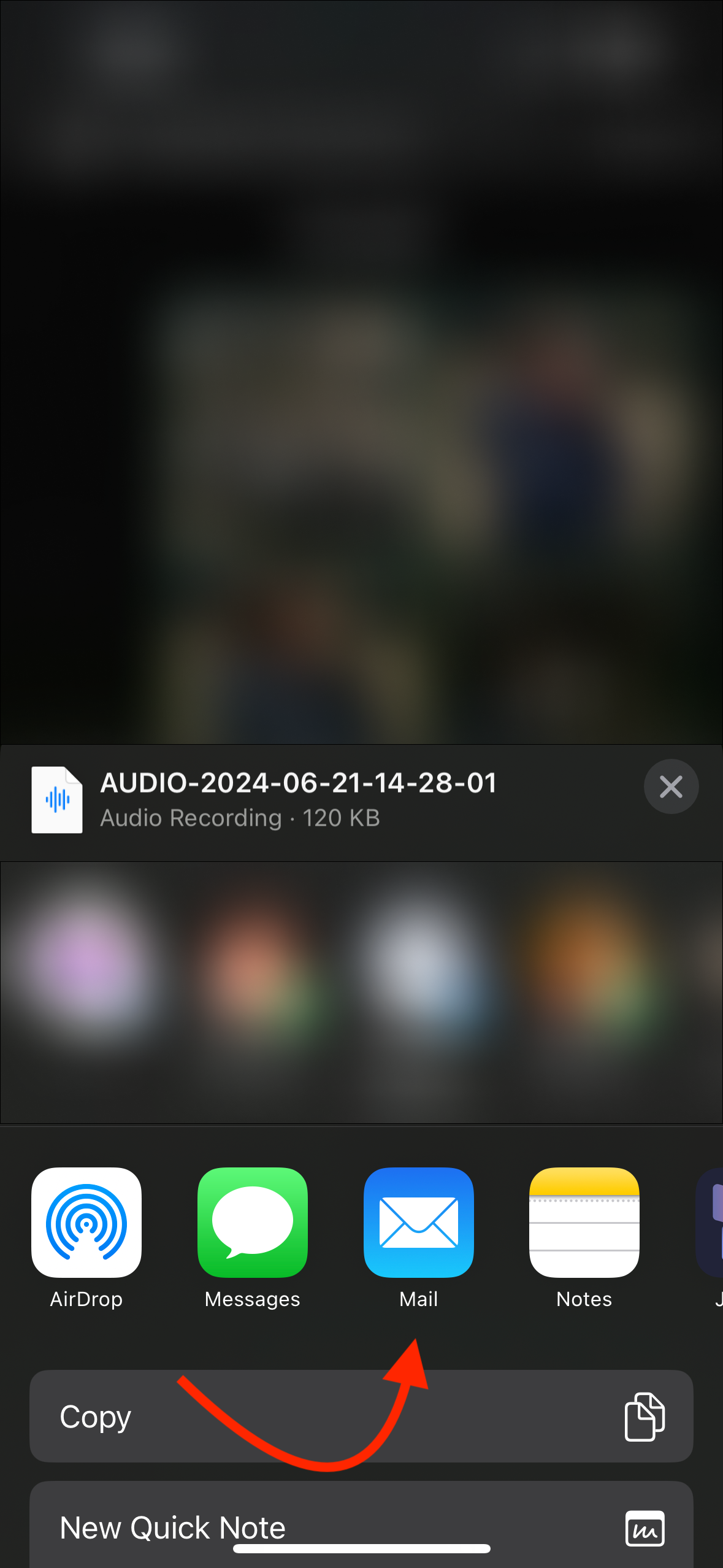
Send the voice note to your special audio2text.email address: [username]@audio2textemail.com email and wait for the transcription to land in your inbox.
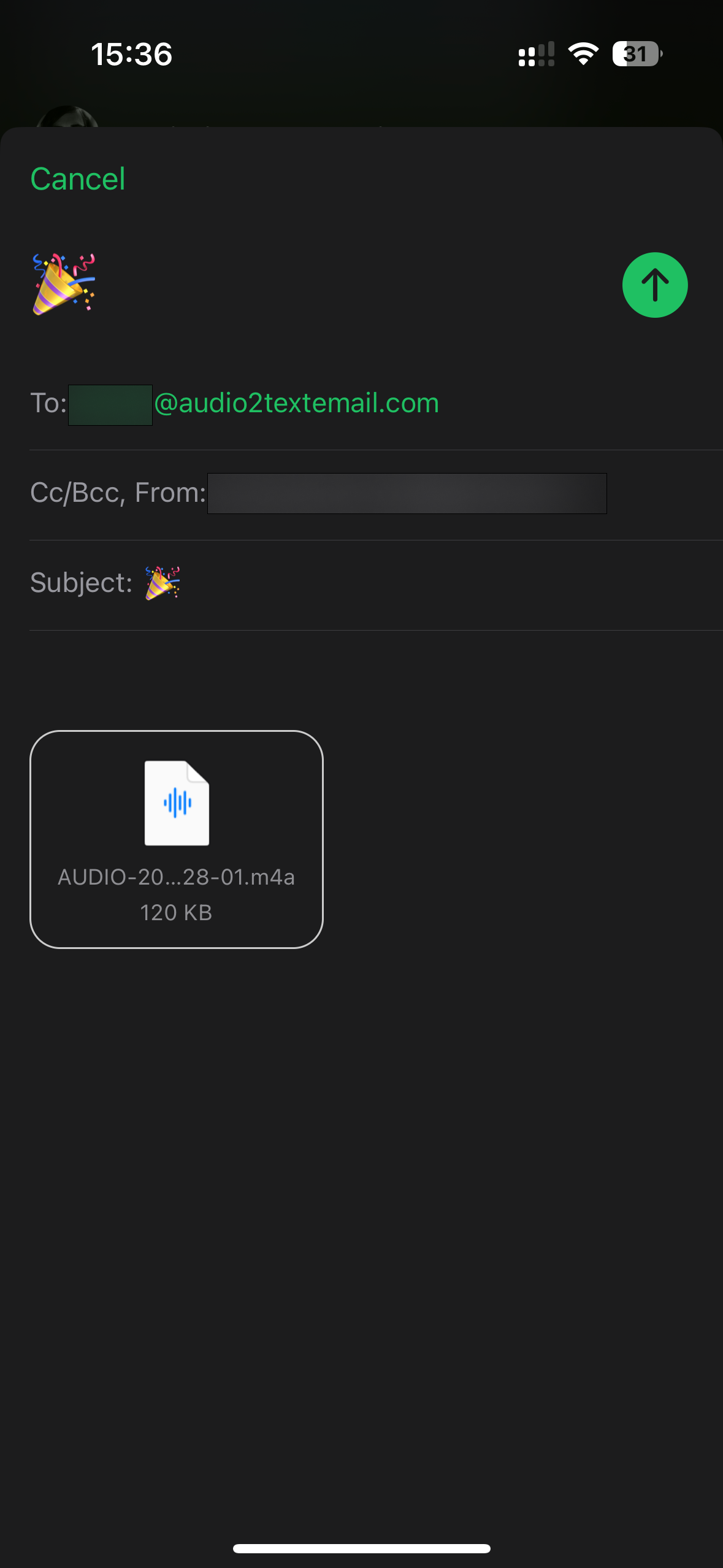
Why audio2text.email is Your New Best Friend
It speaks 57 languages: That's way more than most of us. Whether your gran's sending German voice notes or your pen pal's chatting in Swahili, audio2text.email has got you covered.
It doesn't care what phone you have: iPhone, Android, or a phone so old it's practically a fossil - audio2text.email doesn't discriminate.
It's scary accurate: This isn't your phone's janky voice-to-text. audio2text.email uses some seriously smart tech to get those words right.
It's a lifesaver for the hard of hearing: Because inclusivity matters, folks.
Wrapping It Up
Voice messages are awesome until they're not. Maybe you're in a quiet library, or your headphones just died, or you just prefer reading. Whatever the reason, now you've got a solution.
With audio2text.email, you're not just getting a transcript. You're getting freedom from the "sorry, can't listen right now" struggle. You're getting the power to engage with your messages on your terms.
So next time you get a voice message and can't listen, don't sweat it. Just forward it to your audio2text.email address and boom - problem solved. It's like having a secret superpower in your pocket.
Remember, in the wild world of messaging, adaptability is key. And with this trick up your sleeve, you're not just adapting - you're thriving. Now go forth and conquer those voice messages like the chat champion you are!
🚀 Claim Your Unique audio2text.email now and get 10 free credits to start transcribing right away! ! 🚀
Pricing
100 credits∗
Business expense-ready invoice
* One credit equals one minute of received audio. Each started minute is fully credited.
CREATE AN ACCOUNTFAQ - Frequently Asked Questions
We currently have a file size limit of 10 MB. Given that most voice messages are encoded with a constant bitrate and a single channel (mono, no stereo), we can calculate the maximum duration of a file using the following equation:
Applying this equation to our 10 MB limit and a bitrate of 64 kbps (commonly used by the iPhone recorder app), we arrive at a maximum duration of approximately 21 minutes and 51 seconds. To easily calculate durations for different file sizes and bitrates, you can use our audio duration calculator.