Fritz!Box: How to setup email notifications on new voice message
How to setup email notifications on new voice message
Register
Log in to your Fritz!Box
In your Internet browser, go to the address http://fritz.box.
Alternative solution: The following Fritz!Box IP addresses can also be entered: the default IP address: http://192.168.178.1 and the emergency IP address: http://169.254.1.1
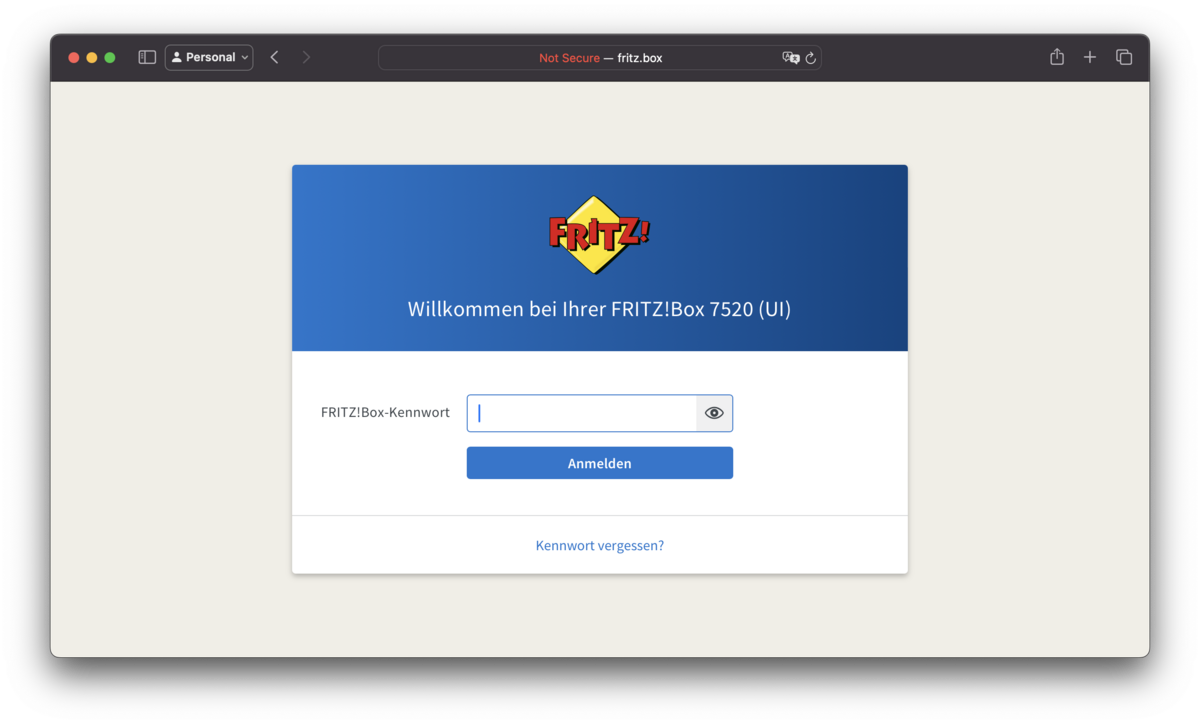
Setting up the push service
In order for your Fritz!Box to be able to send emails, you must set up the push service.
Select the menu item System and then Push Service
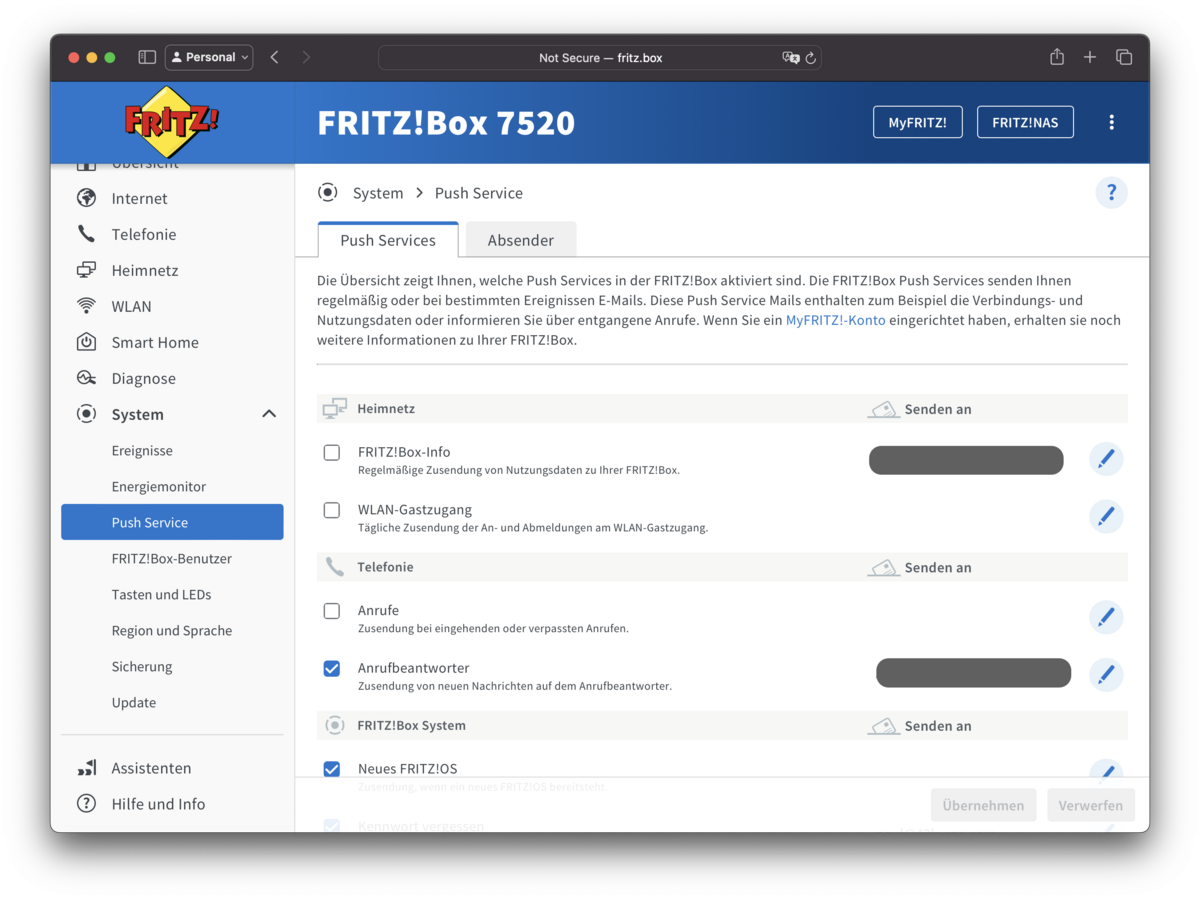
Click the tab Absender
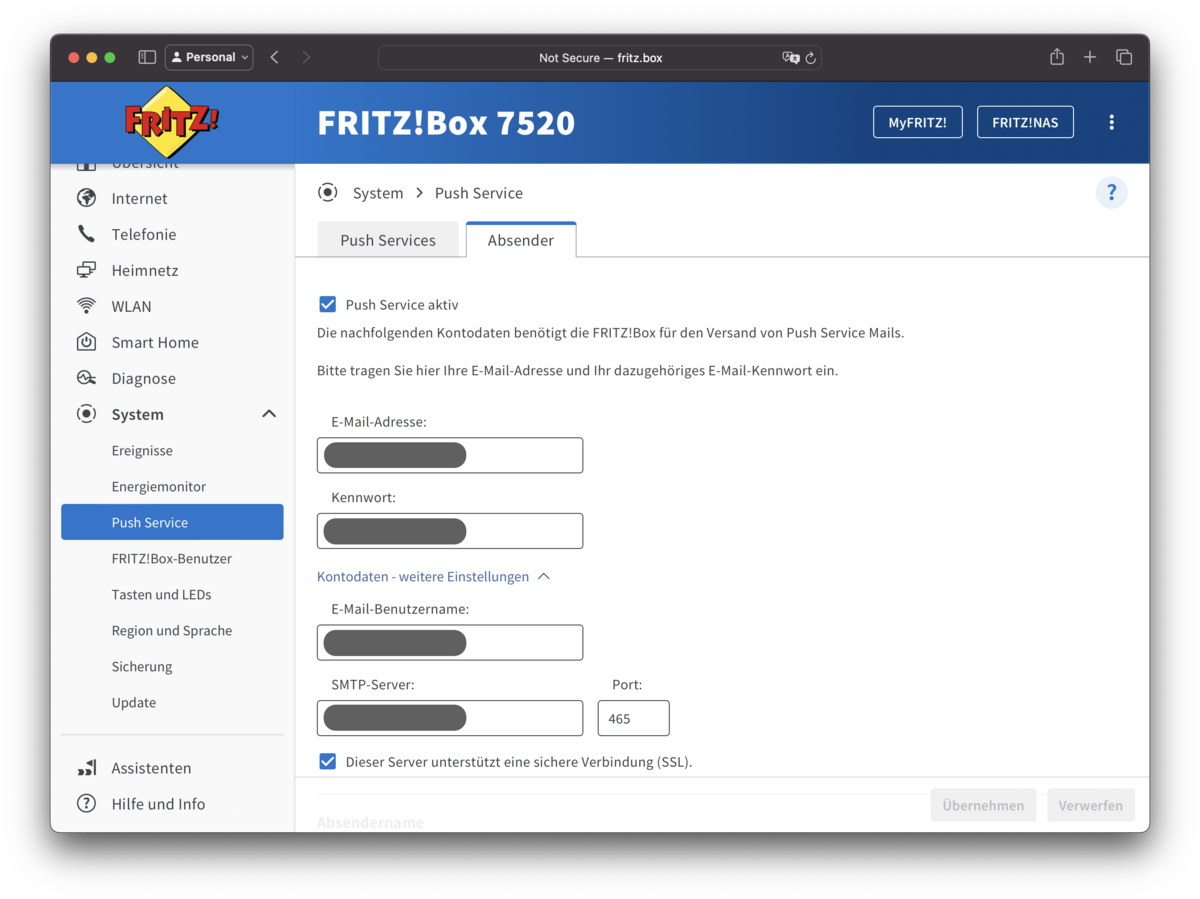
- Activate the option Push Service aktiv
- Add your email address in the input E-Mail Adresse.
- Add your password in the input Kennwort.
- Add your email address username in the input E-Mail-Benutzername.
- Add you SMTP server address in the input SMTP-Server.
Setting up the answering machine.
Selet the menu item Telefonie und then Anrugbeanworter
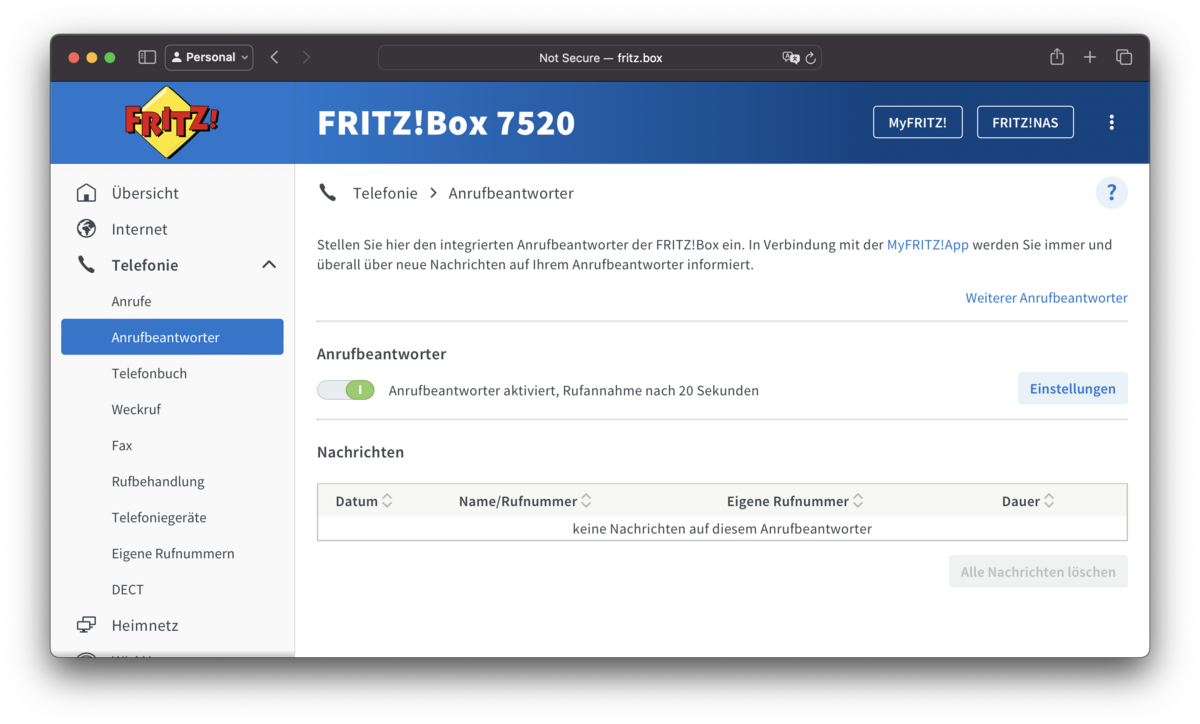
Activate the option Nachrichten aufnehmen
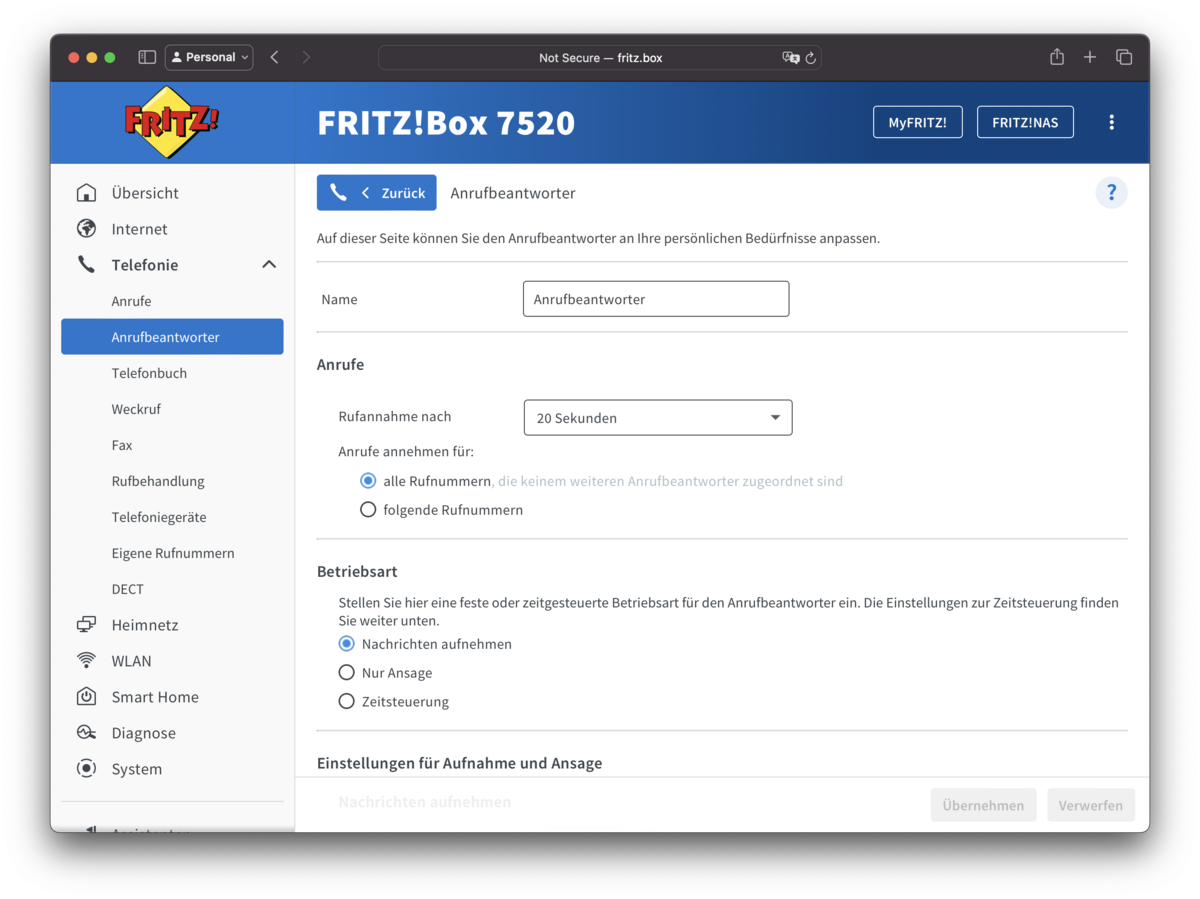
Activate the option Nachrichten per E-Mail versenden and add your [username]@audio2textemail.com email in the input Versenden an die E-Mail Addresse
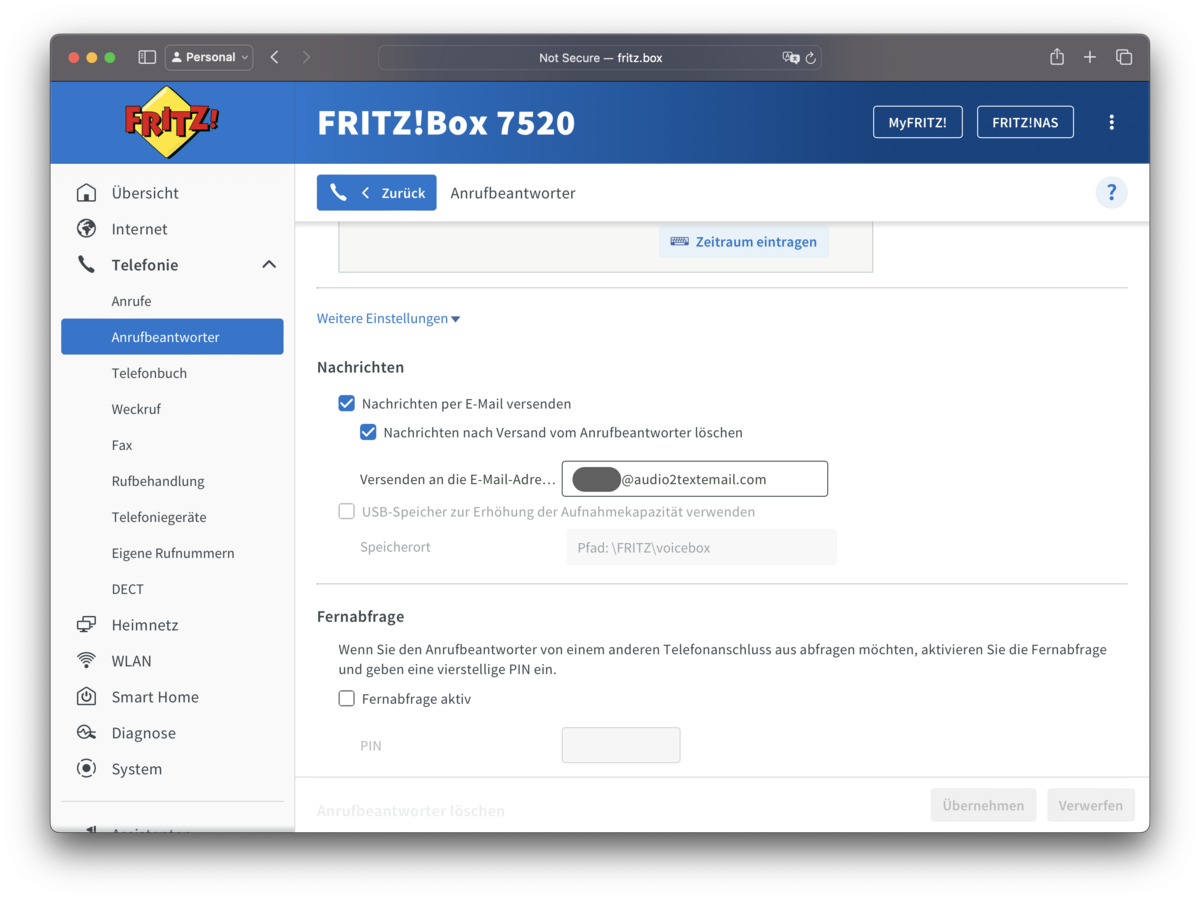
All set! You'll never miss a voice message again.
Now you won't forget any more answering machine messages.
In addition, if you miss a call, you can also forward your mobile phone to the landline number of your Fritzbox and thus bundle the use of your answering machine.
FAQ - Frequently Asked Questions
We currently have a file size limit of 10 MB. Given that most voice messages are encoded with a constant bitrate and a single channel (mono, no stereo), we can calculate the maximum duration of a file using the following equation:
Applying this equation to our 10 MB limit and a bitrate of 64 kbps (commonly used by the iPhone recorder app), we arrive at a maximum duration of approximately 21 minutes and 51 seconds. To easily calculate durations for different file sizes and bitrates, you can use our audio duration calculator.