1&1: How to setup email notifications on new voice message
Automatic voice message transcript setup
Register
Choose your username, verify your email, add your credit card and buy credits.
Log into your 1&1 account
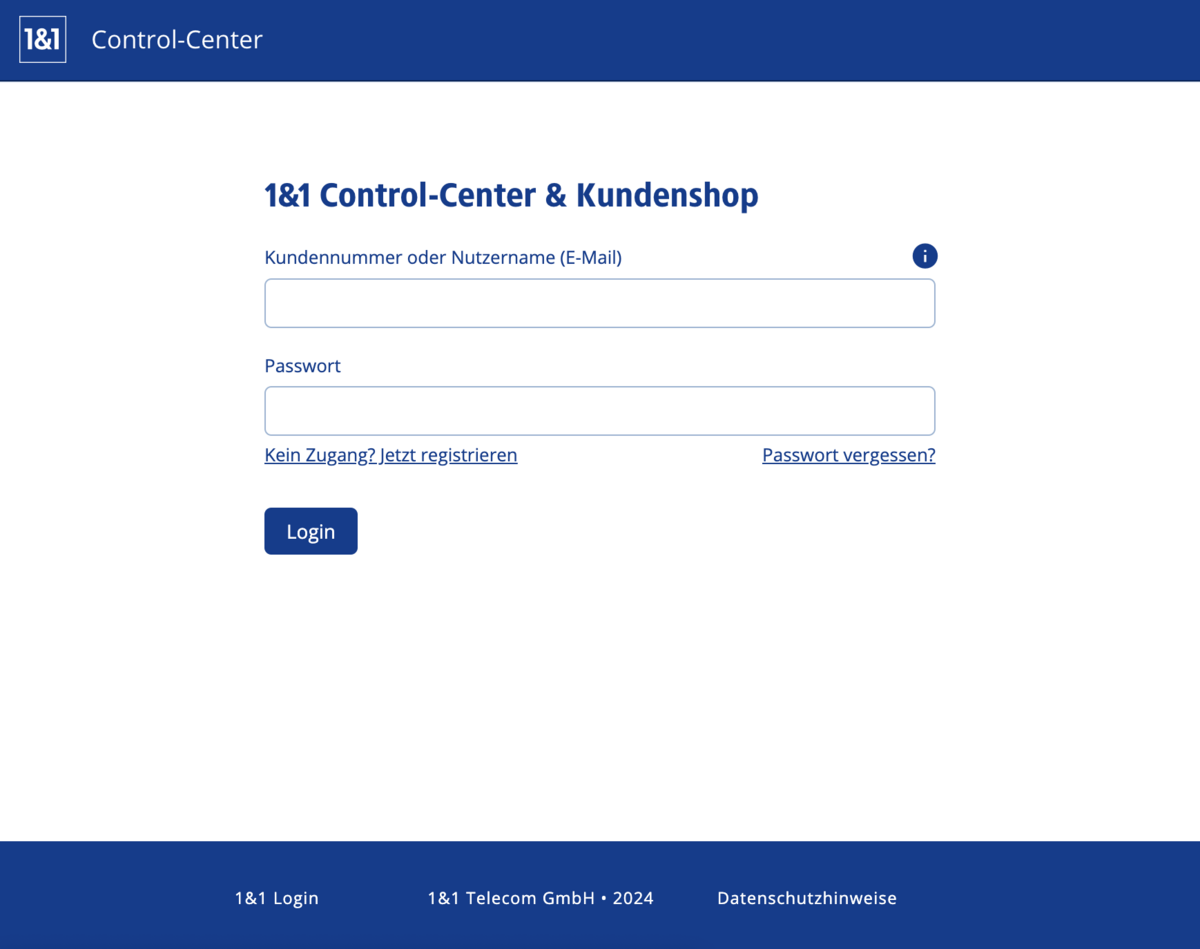
Go to section Vertragseinstellungen then Message-Box
- Activate Message-Box on wanted phone number
- Set E-Mail Postfach to Externes E-Mail-Postfach
- Fill input Externes E-Mail-Postfach with your [username]@audio2textemail.com email address.
All set! You'll never miss a voice message again.
Enjoy the peace of mind knowing that you'll receive your voice messages even when your phone is off or out of reach - ensuring you stay connected with important calls whenever, wherever.
FAQ - Frequently Asked Questions
What is audio2text.email transcription process?
To guarantee reliability, every audio file is first tested and transcoded. We then use OpenAI's state-of-the-art Whisper model for transcription. We've built a robust fallback system:
if the OpenAI API is experiencing issues, your file is seamlessly processed by Replicate using the very same Whisper model.
This ensures you always receive your transcript promptly.
How long does it take to get a transcript?
The processing time for your transcript will depend on the length of the audio file.
Typically, shorter voice messages can be transcribed quickly using OpenAI speech-to-text API.
What are the maximum file size for transcription?
Note that our transcription service has a file size limit of 10 MB.
What is the maximum duration you can transcribe?
We currently have a file size limit of 10 MB. Given that most voice messages are encoded with a constant bitrate and a single channel (mono, no stereo), we can calculate the maximum duration of a file using the following equation:
Applying this equation to our 10 MB limit and a bitrate of 64 kbps (commonly used by the iPhone recorder app), we arrive at a maximum duration of approximately 21 minutes and 51 seconds. To easily calculate durations for different file sizes and bitrates, you can use our audio duration calculator.
Do I need to transform the audio before sending it to my audio2textemail.com email address?
No, this is not necessary. audio2text.email will automatically transcode your audio file upon receipt into
the format expected by the OpenAI API.
Can ChatGPT transcribe audio to text?
Yes, ChatGPT can transcribe audio to text, but there are more specialized AI models specifically designed for this task,
such as Whisper. Whisper is a state-of-the-art transcription tool that offers higher accuracy and efficiency in converting audio to text.
If you're looking for the best results in audio transcription, Whisper is the ideal choice.
Why transcription over email?
Our email-based automatic transcription service is designed to break down barriers and provide universal
access to voice message transcription. By leveraging email as our input and delivery method, we're making it easy to automate and integrate with existing platforms.
Since email is an established communication method, it's likely to persist, offering longevity.
What do the terms audio2text, voice2text, and speech2text mean?
The terms audio2text, voice2text, and speech2text all refer to the same concept: converting spoken language or audio content into written text.
These terms are essentially interchangeable. The "2" in these terms is a common convention in tech and online services, serving as a shorthand for "to" or "into".
So "audio2text" can be read as "audio to text" or "audio into text". This convention is often used to create concise, easy-to-remember domain names.
In our case, audio2text.email, voice2text.email, and speech2text.email all lead to the same transcription service,
just using slightly different terminology to describe the process of converting audio into text over email.